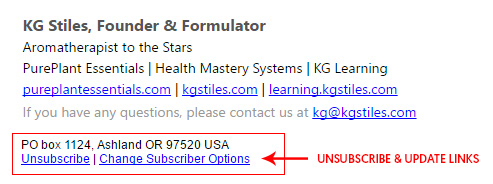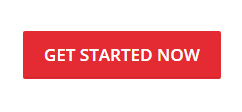General Help Topics
Buying a Course
Premium courses are paid courses that must be purchased before they can be accessed and viewed. We do not sell courses directly on this website, but instead we sell our courses via other eCommerce sites and provide access to the courses once they have been purchased.
To buy a course, you can click on the “Buy Now” button to go to the site where the course is for sale. Once you purchase the course, you will receive an email with an Access Code for that course. Access codes are used in combination with an email address and usually require the same email address that was used when purchasing the course. Access Codes are unique for each person and for each course.
If you have previously purchased a premium course from PurePlantEssential.com, you should receive an access code for the course via email. If you did not receive an email, please contact us and let us know. Please be prepared to show proof of purchase if required.
Accessing a Course
Once you have purchased a premium course, you can access it by going to the main course page for that course, or the first lesson page in the course. You should have been provided a link for the course main page with your purchase, along with your Access Code for gaining access to the course content. If you did not receive a link to the main course page, you can simply find the course on the course menu page located here.
After you enter the main course page, you will see buttons on the right side of the page (top of the page for mobile devices). Click the “Access Course” button to go to the access page. On this page, enter your email address and the Access Code you received in your purchase email. Then click “Access Course” button under the form fields. This will log you in for the course.
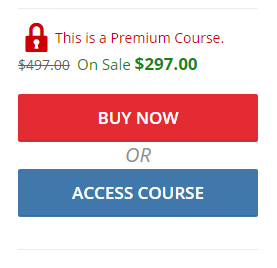
You can then access any less or segment directly (although it is recommended you follow the course plan). There is a Course Outline on the right side of the page (top of the page for mobile devices). Click any lesson or segment to go to that portion of the course.
Accessing a FREE Course
Free Courses are available to the general public and can be accessed at any time. Sometimes we may offer a FREE lesson or segment for a premium course. They can also be accessed at any time by anyone.
To Access a FREE Course, visit the main course page. At the bottom of the page, there will be a “Get Started” button. Click this button the access the first lesson in the course outline. Additionally, you can also click any segment in the course outline located on the right side of the page (top of the page for mobile devices).
Lessons and Segments
All Courses are broken down into Lessons. Each of these Lessons are broken down further into Segments. This makes it easier to deliver portions of a course lesson that may be long or may contain media elements. Although you can access any lesson or segment in any order you choose, it is recommended that segment should be completed in the same order as the course outline. You can then revisit a segment or lesson if you need to review something you may have forgotten or just want to get a refresher on.
Some Lessons and Segments require that you complete the previous section prior to continuing on to the next section. This is designed to help you learn in a more structured manner.
Completing A Course
As we mentioned in the previous section, some Lessons and Segments require that you complete the previous section prior to continuing on to the next section. The completion of any Lesson or Segment is on the Honor System – meaning that you can mark a section as complete at any time when you feel you are ready to move on.
It is recommended that you follow the course outline, but you are not locked into any section if you feel you are ready to move on to the next. After a section has been marked as completed, you can re-visit it at any time. You can also un-mark a section that was previously marked as completed, simply by click the button at the end of the segment.
Lost Access Code
Access codes are unique to each person and each course. If you lose an access code for a course, you will need to contact support@kgstiles.com to get a new one. You may need to provide proof of purchase of the course.
Because of this, you should put the Access Code in a safe place. They do not expire and you can return at any time, so keep them where you can get them again in the future, should you need to re-access a course.
Trouble Accessing Courses
If you have trouble accessing a course, don’t worry, we are here to help you. Some things to try before contacting us are:
- Make sure you have the correct Access Code for the course you are trying to access (they are different for each course and for each person).
- Verify that the email address you are using to access the course is the same one you used when purchasing the course.
- Try clearing your browser cache and/or cookies. Sometimes a cached page can make it seem like you do not have access, but you really do.
If you still have problems, please contact us or email support@kgstiles.com.
Course Handouts
Course lessons or segments may have additional files or elements that go with the course or lesson. We call these “Handouts”. If a section of a Lesson has any handouts, they will be located at the bottom of that section in a spot called “Handouts”. You will have the ability to View or Download any handouts available.
Viewing Handouts will display the item in the browser (i.e., a PDF or Image). Clicking the Download button will download the file directly to your device.
Even though you can access Handouts at any time, the links do have expiration dates on them. This is for protecting the links from hot-linking to the files. Because of this, if you leave your browser window open for a long time (say, overnight for example), if you click on the link without refreshing the browser, it will tell you that you do not have permission to access the handout file. To resolve the issue, simply reload/refresh the web page and you will be able to access the links as before.
Videos & Audio Files
Some courses may contain video or audio files. In most cases, you will be allowed to download a copy of these files. If you are allowed to keep a copy of the files, there will be a download link on or near the player that will allow you to download the file. If a file is not allowed to be downloaded (i.e., copyrighted material), no download link will be provided and you will only be allowed to view/listen to the file on the course webpage.
Site Cookies
This site uses session cookies to keep track of what classes you have access to. This is only for providing access to the course itself and is not used for marketing or any other purpose. If you clear your browser cookies, you will need to re-enter Access Code and Email Address for any courses you previously accessed.
You need to have cookies enabled in order to access any premium course.
Other Issues
If you have any other issues that were not addressed on this page, please contact us or email support@kgstiles.com and we will assist you as soon as we can.
Subscribe Options
If you wish to unsubscribe from our email mailing list, or if you wish to change any settings, please click either the “Unsubscribe” or “Change Subscriber Options” link in any email newsletter you receive from us (see image below).